GCam for the Xiaomi Redmi Note 8 & 8T (2019)
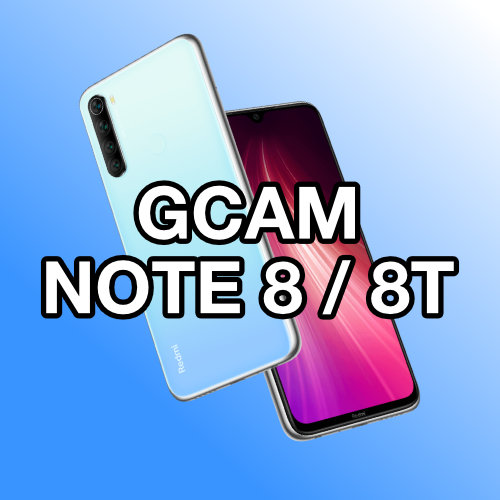 A compilation of stable GCam versions for the Redmi Note 8 and 8T, two very popular devices released by Xiaomi in 2019. Both are powered by a Snapdragon 665 and use a 48MP sensor for the main camera, 8MP for the wide camera, and a 2MP of lower quality for macro.
A compilation of stable GCam versions for the Redmi Note 8 and 8T, two very popular devices released by Xiaomi in 2019. Both are powered by a Snapdragon 665 and use a 48MP sensor for the main camera, 8MP for the wide camera, and a 2MP of lower quality for macro.
Google Camera support for both devices are good and you can use them without having to root. Just download an apk file, load a config, and enjoy!
Remember to test different configs – when available – as some might fit your tastes better than others.
Download GCam for the Redmi Note 8 / 8T:
- If in doubt, just use the first apk listed below.
- To avoid issues when viewing pictures from inside GCam, install the Google Photos app (no need to login).
- If you have never installed GCam and need help, watch this video.
Google Camera 8.x (Stable, Android 10+) »
Based on Google Camera 8, which introduced a new design.
8.1 by BSG:
More than one apk (package name) is available. Simply install the first one. The others may be useful if you want to have more than one GCam installed side by side.
- MGC_8.1.101_A9_GV2b (BSG, 2021-11-21, configs)
8.2 by Greatness:
Any apk should work.
- GCam8.2.204_Greatness.230503 (Greatness, 2023-05-03, configs)
Google Camera 7.x (Stable, Android 9+) »
Two different solutions based on GCam 7:
GCam 7.3 by Urnyx05:
This is one of the most popular GCam 7.3 known for its simplicity and stability.
- GCam_7.3.018_Urnyx05-v2.6 (Urnyx05, 2021-11-22, configs)
GCam 7.4 by Nikita:
GCam 7.4, based on work from Arnova8G2, BSG, and other modders.
- NGCam_7.4.104-v2.0 (Nikita, 2020-12-06, configs)
Additional notes:
This page is for the 2019 model with the Snapdragon processor. There’s a 2021 Redmi Note 8 which has a Mediatek SoC, where GCam will have some problems. If you have that phone, maybe versions for the 8 Pro will work.
Back to the 2019 models, GCam works fine on the 8 and 8T with all main cameras working fine. You’ll have access to HDR, portrait mode, night sight, etc. However, since the 48MP main rear sensor uses pixel binning, all 3rd party camera apps (including Google Camera) is only able to use 12MP (like the default on the stock camera).
The main limitations are on video modes. Features like slow motion or video stabilisation might be better on the stock camera.
Something else to keep in mind is that as this device ages, newer GCam versions might not be the best ones. In any case, the phone should be powerful enough to run more recent versions (eg: GCam 8).
🗣 Discussion: