If you use Docker on a Mac running Windows (BootCamp), you’ll eventually get the “Docker Desktop is unable to detect a Hypervisor” error.
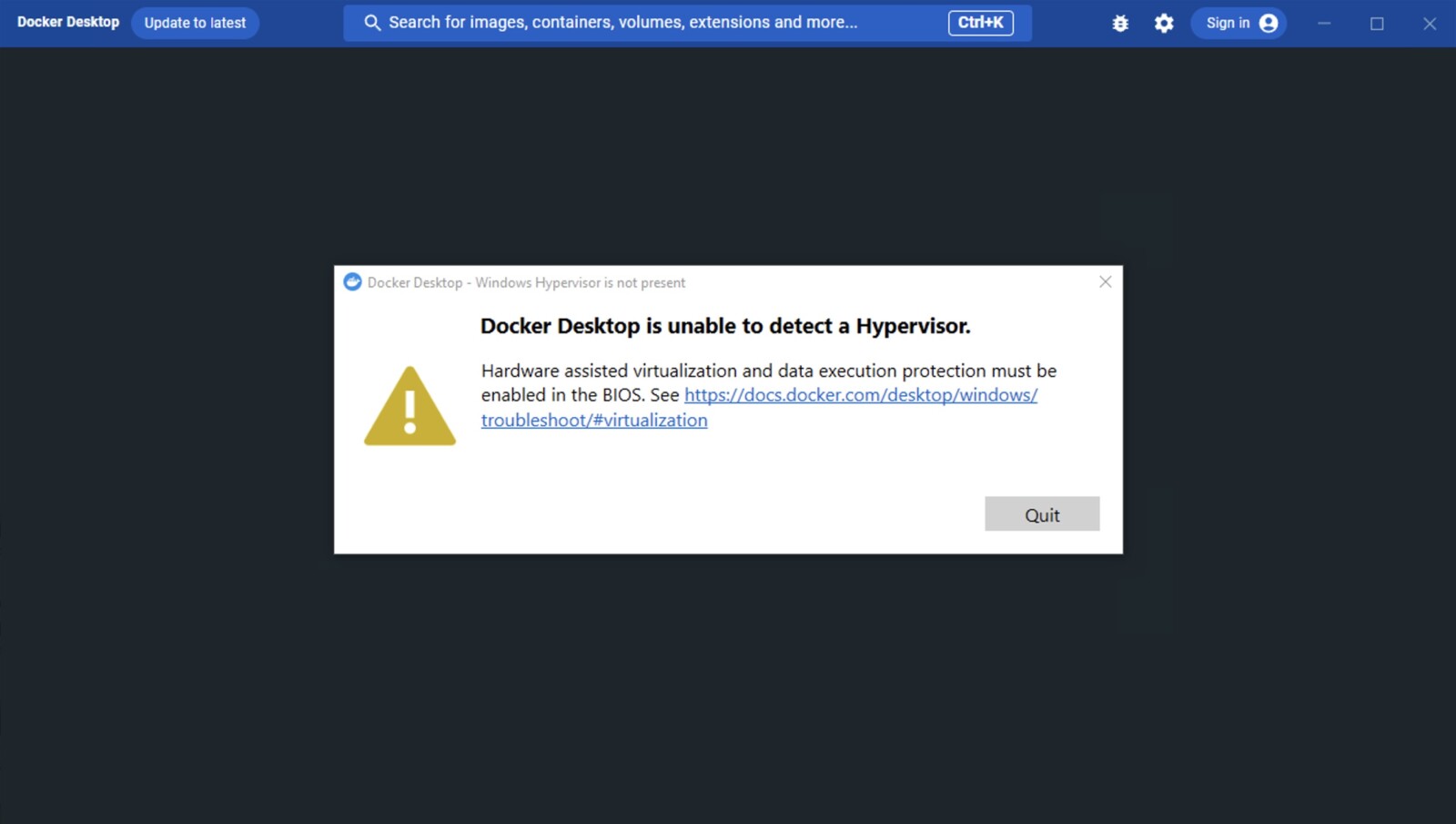
For whatever reason, sometimes the hypervisor is disabled when we restart the machine. Even if you don’t restart it, Windows itself might do it to apply updates, so when you try to run it again, it won’t work.
The fix for this is simple: reboot to macOS and then reboot to Windows again by selecting the Windows “Startup Disk”. This will re-enable the Hypervisor allowing Docker to run without problems.
Since this is likely to happen again, you need to have physical access to the machine or remote access to both Windows and macOS in order to re-enable the hypervisor.